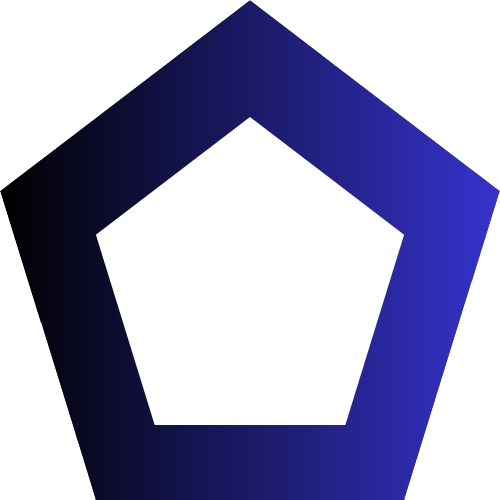Where to Load Chime Card for Free
In today’s digital age, Chime Card has emerged as a popular choice for those seeking a convenient and cost-effective banking solution. As a Chime Card holder, one of the most crucial aspects to understand is how to load your card efficiently and, more importantly, for free. This comprehensive guide will walk you through everything you need to know about loading your Chime Card, from free options to tips for maximizing your card’s potential.
Understanding Your Chime Card
Before diving into the loading process, let’s briefly overview what a Chime Card is and its key features.
What is a Chime Card?
A Chime Card is a debit card linked to a Chime Spending Account. It’s issued by The Bancorp Bank or Stride Bank, N.A., and operates on the Visa network. The card is designed to offer a fee-free banking experience with various features that cater to modern financial needs.
Key Features of Chime Card
- No monthly fees
- No minimum balance requirements
- Access to over 60,000 fee-free ATMs
- Early direct deposit
- Mobile check deposits
- Instant transfers between Chime members

For a complete list of features, visit the official Chime website.
Chime Card Activation: Getting Started
Before you can load your Chime Card, you need to activate it. The Chime Card activation process is straightforward:
- Download the Chime mobile app from the App Store or Google Play Store.
- Open the app and log in to your Chime account.
- Tap on the “Activate Card” option.
- Enter the last 4 digits of your Chime Card.
- Create a secure PIN for your card.
Once activated, you’re ready to start using and loading your Chime Card.
Free Ways to Load Your Chime Card
Now, let’s explore the various methods to load your Chime Card for free:
1. Direct Deposit
Chime Card direct deposit is one of the most convenient and free ways to load your card.
How it works:
- Set up direct deposit with your employer or benefits provider.
- Provide them with your Chime account and routing number.
- Receive your paycheck up to two days early with Chime’s Early Direct Deposit feature.
Benefits:
- Completely free
- Automatic and hassle-free
- Potential for earlier access to your funds
To set up direct deposit, log into your Chime app and tap on “Move Money” > “Direct Deposit” for instructions and your account details.
2. Mobile Check Deposit
The Chime mobile app allows you to deposit checks directly into your account for free.
How to use:
- Open the Chime app and tap “Move Money” > “Mobile Check Deposit”.
- Enter the check amount.
- Take photos of the front and back of the endorsed check.
- Submit the deposit.
Note: There may be a holding period for mobile check deposits, depending on the check and your account history.
3. Bank Transfers
You can transfer money from an external bank account to your Chime Spending Account for free.
Steps:
- In the Chime app, go to “Move Money” > “Transfers”.
- Select “Add a new account” and enter your external bank details.
- Verify the account through micro-deposits or instant verification.
- Once verified, you can initiate free transfers to your Chime account.
4. Cash Deposits at Retail Locations
While not entirely free, cash deposits at certain retail locations can be a convenient option.
Participating retailers:
- Walgreens
- CVS
- Walmart
- 7-Eleven
- Rite Aid
Note: While Chime doesn’t charge for this service, some retailers may charge a small fee.
Understanding Chime Card Fees
While Chime prides itself on being a fee-free banking option, it’s essential to understand the few instances where fees might apply:
- Out-of-network ATM withdrawals: $2.50 per transaction
- Over-the-counter cash withdrawals: $2.50 per transaction
- Foreign transaction fee: 1% of the total transaction amount
For a full breakdown of Chime Card fees, visit their fee disclosure page.
Checking Your Chime Card Balance
Keeping track of your Chime Card balance is crucial for effective money management. Here are several ways to check your balance:
- Chime Mobile App: The most convenient method. Simply log in and view your balance on the home screen.
- Online Banking: Log in to your account at www.chime.com.
- SMS Banking: Text “BAL” to 24688 for your current balance.
- ATM Check: Check your balance at any ATM (fees may apply for out-of-network ATMs).
Chime Card Withdrawal Limits
Understanding your Chime Card withdrawal limits is important for planning your cash needs:
- ATM Withdrawals: Up to $500 per day
- Over-the-Counter Withdrawals: Up to $500 per day
- Point of Sale Cash Back: Up to $500 per day
These limits reset at midnight CT/1:00 AM ET each day.
Chime Card App Features
The Chime Card app is packed with features to help you manage your finances:
- Real-time Transaction Notifications
- Automatic Savings
- Pay Friends (instant transfers to other Chime members)
- Block Card (instantly block your card if lost or stolen)
- Track Spending
- Bill Pay
For a full list of features, check out the Chime app page.
Chime Card vs Other Cards
How does the Chime Card stack up against other options? Let’s compare:
| Feature | Chime Card | Traditional Bank Cards | Prepaid Cards |
|---|---|---|---|
| Monthly Fees | None | Often have fees | Often have fees |
| Minimum Balance | None | Often required | None |
| Direct Deposit | Yes, with early access | Yes | Sometimes |
| Mobile Check Deposit | Free | Often free | Sometimes, with fees |
| ATM Network | 60,000+ fee-free ATMs | Varies | Limited |
| Savings Features | Yes | Yes | Rarely |
| Credit Building | Yes (with Credit Builder) | No | No |
Application Process
Interested in getting a Chime Card? Here’s an overview of the application process:
- Visit Chime.com or download the Chime app.
- Click “Get Started” or “Apply Now”.
- Provide personal information (name, address, SSN, etc.).
- Choose your account type (Spending Account comes with a Chime Visa® Debit Card).
- Agree to terms and conditions.
- Submit your application.
The process typically takes just a few minutes, and you’ll receive a decision quickly.
Chime Card Reviews: What Users Say
Chime Card reviews are generally positive, with users praising:
- Fee-free banking
- User-friendly app
- Early direct deposit
- Automatic savings features
However, some users note limitations such as:
- Cash deposit inconveniences
- Customer service responsiveness
For detailed reviews, check out Trustpilot’s Chime page.
Chime Card Customer Service
If you need assistance with your Chime Card, there are several ways to contact Chime Card customer service:
- In-App Chat: Available 24/7 through the Chime app
- Phone: 1-844-244-6363 (Monday-Sunday, 3:00 AM to 11:00 PM CT)
- Email: support@chime.com
For the most up-to-date contact information, visit the Chime support page.
FAQs
Q1: How long does it take for a direct deposit to show up on my Chime Card?
A1: With Chime’s Early Direct Deposit feature, you may receive your paycheck up to two days earlier than traditional banks. The exact timing depends on when your employer initiates the payment.
Q2: Can I use my Chime Card internationally?
A2: Yes, you can use your Chime Card anywhere Visa is accepted worldwide. However, be aware of the 1% foreign transaction fee.
Q3: What should I do if my Chime Card is lost or stolen?
A3: Immediately lock your card through the Chime app or website. Then contact Chime customer service to report the loss and request a replacement card.
Q4: Can I add money to my Chime Card at an ATM?
A4: No, Chime doesn’t support cash deposits at ATMs. You can deposit cash at participating retail locations like Walgreens or Walmart.
Q5: How do I increase my Chime Card withdrawal limit?
A5: Chime’s withdrawal limits are fixed for security reasons and can’t be increased. However, you can use your card for purchases without these limits.
Conclusion
Maximizing Your Chime Card Experience. The Chime Card offers a modern, fee-free banking experience with numerous features designed to help you manage your money effectively. By understanding how to load your card for free, taking advantage of the app’s features, and being aware of the card’s limitations, you can make the most of your Chime banking experience.
Remember to:
- Set up direct deposit for seamless, free loading
- Utilize the mobile check deposit feature for convenience
- Take advantage of the extensive fee-free ATM network
- Use the app’s budgeting and savings tools
By following these tips and leveraging the free loading options available, you can enjoy a seamless banking experience with your Chime Card.
For the latest updates and features, always refer to the official Chime website or contact their customer service.